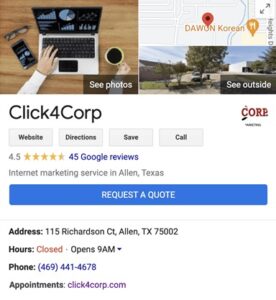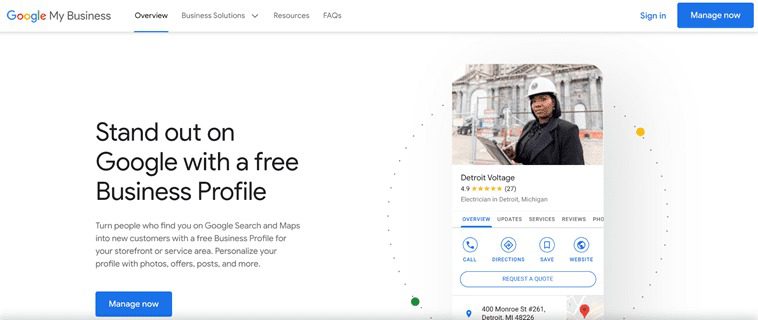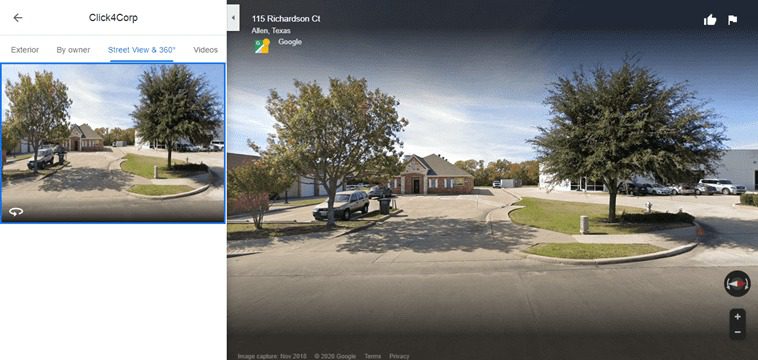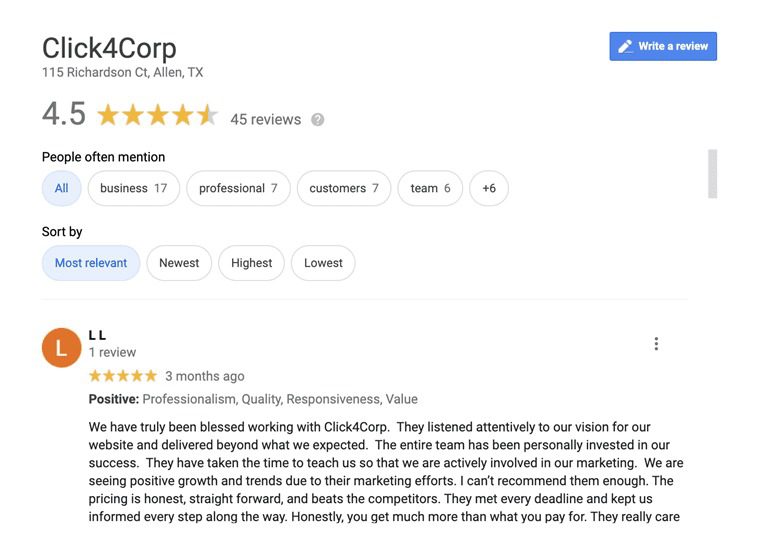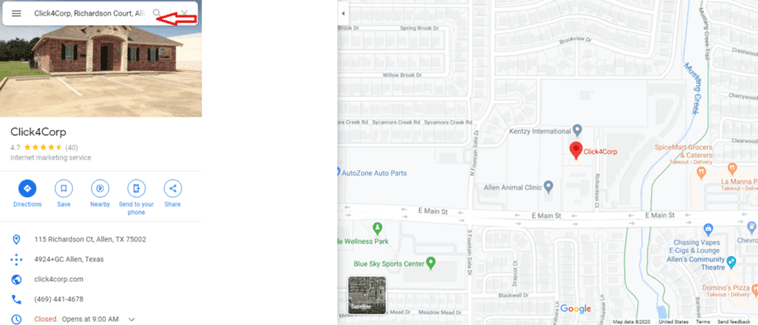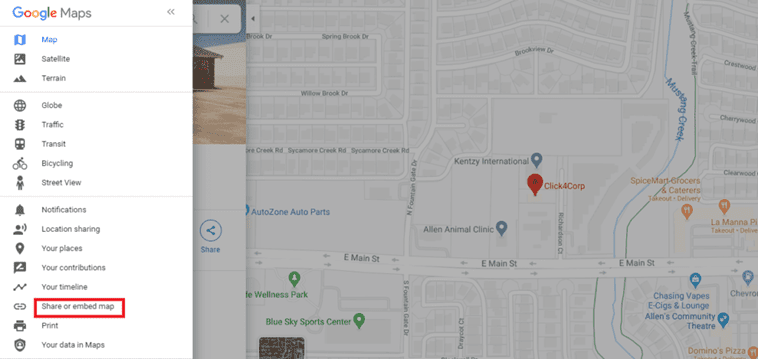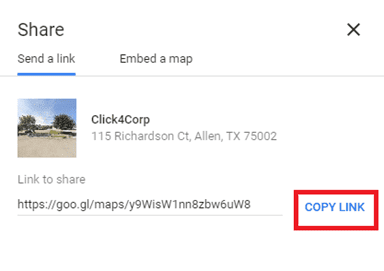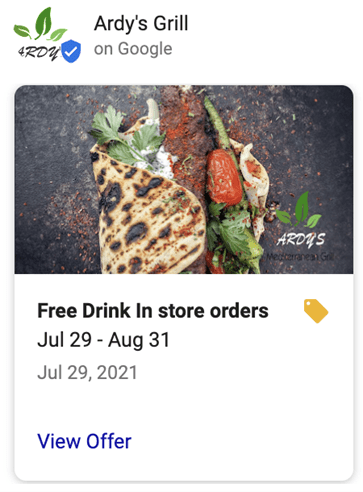As a local business, achieving maximum exposure on Google has never been more critical for sustained growth. In fact, it has been shown that 46% of all Google searches have a local intent, and four out of every five customers want their search results to be customized to their location.
These stats mean that if your local business does not have a presence online, one of your competitors does. And for this reason, you need a solid local SEO strategy.
To find success through SEO as a local business in 2021 and beyond, you must have an optimized Google My Business page. The team of Dallas SEO specialists at Click4Corp can help you with that. Contact us today to discuss your GMB-powered local SEO strategy!
What is Google My Business?
Google My Business—previously known as Google Local and Google Places—is the engine that runs Google’s business listings, allowing your business to rank in the local pack as well as show up in a number of other results and manage how your business information is displayed on each.
The information you submit to your Google My Business page can appear on Google in three ways, including:
1. Google Knowledge Panel
When someone searches for your business on Google, an information box appears in the top-right hand corner of the screen on desktop or towards the top of the page on mobile. This information box is called Google Knowledge Panel.
The knowledge panel is so named because it provides vital information about your business in a concise, snippet-form to provide users with a fast and simple way to get the information they need.
Here’s what it looks like:
Why You Should List Your Local Business on Google My Business
Google My Business comes with a slew of advantages that you should be aware of. Among the many benefits are:
1. It enables you to show up on listings you otherwise could not.
Your local business may not appear on either Google Maps or the local pack if you do not have it listed on Google My Business. In addition, the knowledge panel may be incorrectly or sparsely populated.
These are easily the most prominent listings in Google search results. You do not want to be missing out on these.
2. It enables you to collect and display reviews.
With a Google My Business page, you can collect customer reviews to highlight the quality of your products or services online.
Online shoppers are always on the lookout for social proof—usually in the form of online reviews—that a business is deserving of their patronage. This means that implementing a review management strategy to display strong trust signals alongside your listing will go a long way toward driving more sales.
Reviews are also among the top ranking signals for local pack results. Therefore, your local business cannot afford to be the one without a strategy that gets your customers to review your product or service on your page.
3. It enables you to gain insights into your business.
Google My Business can give you insights into your local business that you may not get from other platforms—insights that will help you make more informed choices.
Among these insights are:
- The number of users who have viewed your Google My Business profile, photos, and posts
- The search terms that users run on Google to find your business
- Demographic profile of your audience (age, location, and gender)
- The number of website hits, calls or emails, and requests for directions
Is Google My Business Free?
Google My Business is 100% free to use, and there is no cost to register your local business on the platform. There is no premium option either—you get unlimited access to the service simply by creating (or verifying) your page!
The only requirement for listing your business on Google My Business is that you have a physical storefront. You cannot create a GMB page if you are an online-only or virtual business with no physical address.
Setting Up Your Google My Business Page
Setting up your business on Google My Business is a straightforward task that should take you no time at all, and it is the first step toward increasing your company’s online visibility in your industry.
Here’s a step-by-step guide to getting your Google My Business page up and running.
Step 1: Go to Google My Business and click the “Manage Now” button to create a new page or claim an existing one.
Step 2: Enter the full name of your company.
Step 3: Select a business category. Be as specific as you can as the category you pick will help Google determine which search queries to rank your local listing in.
Step 4: Fill in your company’s address and double-check that it matches the exact coordinates on the map. You can choose not to make this information public.
Step 5: Add your contact information (phone number and website’s URL)
Step 6: Click the ‘finish’ button, and your Google My Business page is set up.
Step 7: Verify your Google My Business listing. You can verify instantly with an automated phone call (the recommended option) or via a postcard mailed to your address, which can take up to four days.
Optimizing Your Google My Business Page
Simply having a Google My Business page is just not enough to come out on top in local search, especially now that they are so ubiquitous. Once you have verified your local business, it is time to optimize your profile. Here are a few ways to do that:
1. Make sure your NAP is accurate and consistent.
Let’s start with the basics. Your NAP (business name, address, and phone number) must be accurate and consistent across different online platforms for your Google My Business page to fare well with Google bots and online users alike.
If your NAP is incorrect or inconsistent, Google bots may be unable to verify the legitimacy of your Google My Business page, and you may end up losing your customers. According to BrightLocal’s Local Citations Trust Report, more than 9 in 10 consumers are frustrated by wrong information on the internet.
2. Write the perfect business description.
You can add a 750-character description to your Google My Business page—250 characters before the “Read More” divider. This is your opportunity to tell users about your company, as well as its products, services, and values.
Your business description is one of the first things potential customers will see when they visit your Google My Business page, so you must get it right.
Keep in mind that Google is actively monitoring your business description to ensure that you are not scamming or trolling anyone. Therefore, be sure to follow Google’s “Guidelines for representing your business on Google” when writing your description,
3. Upload amazing photos and videos.
Uploading some high-resolution, well-lit photos to your Google My Business page will not only make your listing look more fresh and interesting, but you can also expect 35% more website clicks and 42% more driving directions 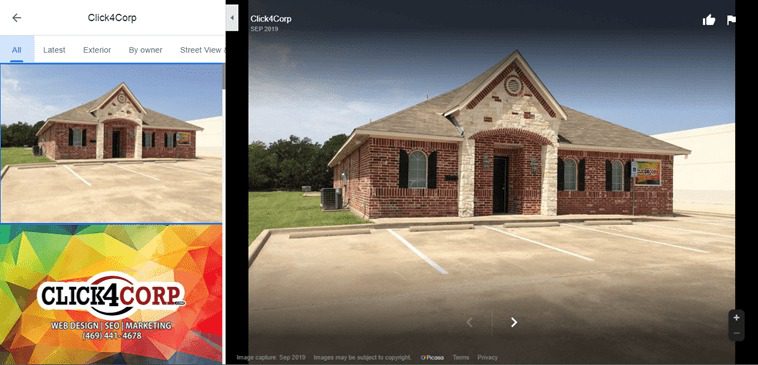
Hiring a Google-approved photographer to create a 360º virtual tour of your business is another excellent way to make your listing stand out.
You can also add 30-second videos to your Google My Business profile. Videos can help you stand out among other businesses in your category by adding variety to your listing.
4. Focus on reviews.
Customers will be able to review you on your Google My Business page, and the review will be publicly visible for everyone to see. This makes it important to take control of the narrative and actively monitor and respond to customer reviews.
BrightLocal’s Local Consumer Review Survey found that 87% of users trust online reviews when researching local businesses. Moreover, 52% of customers would not choose a business that is not at least four-star rated. As a result, reviews require special attention.
One of the best ways to increase your star rating is to encourage satisfied customers to leave you a glowing review on your Google My Business page. There are many ways to do this, but the simplest and most effective is simply asking them.
Here’s how you can do that:
Step 1: Open Google Maps and enter your company’s name in the top left-hand corner.
Step 2: Click “Share or Embed Map” from the menu (three horizontal bars).
Step 3: Click “Copy Link.”
Step 4: Send the link to all of your previous customers via email or SMS.
When customers begin to leave reviews for you, make sure you respond to all of them—especially the negative ones. Responding to negative reviews in a professional manner shows that you value your customers, which can reinforce your company’s online presence.
5. Use Google Posts.
Google Posts is a great Google My Business feature that can make your listing more ‘clickable’ and boost conversions.
Think of Google Posts as “social media updates” or “mini-ads” within your Google My Business profile.
You can choose from these post types: What’s new, Events, Offers, Products, Hours Update, and Covid-19 Update.
6. Answer customer queries and FAQs.
It is important to keep an eye on the Q&A tab on the knowledge panel, just as you would your incoming reviews. This allows you to respond promptly to potential customers and provide damage control if a disgruntled customer uses the feature to air their grievances.
Get Your Local Business to the Top of the Map!
If you own a local business, you simply cannot afford to overlook the huge advantages that Google My Business can provide for your visibility in local search results. If you get the basics right and optimize your Google My Business page, you will already be one step ahead of the game, considering that many businesses simply set up a listing and leave it at that.
Are you looking for a strategic edge for your local business? We can help! The Dallas digital marketing experts at Click4Corp can help your small business position itself in front of new customers and ahead of your main competitors by leveraging one of the most powerful marketing tools available to your local business: Google My Business.
Get started with Click4Corp. Call us at (469) 441-4678 or fill out a simple online form to learn more about our listing management and local SEO services!